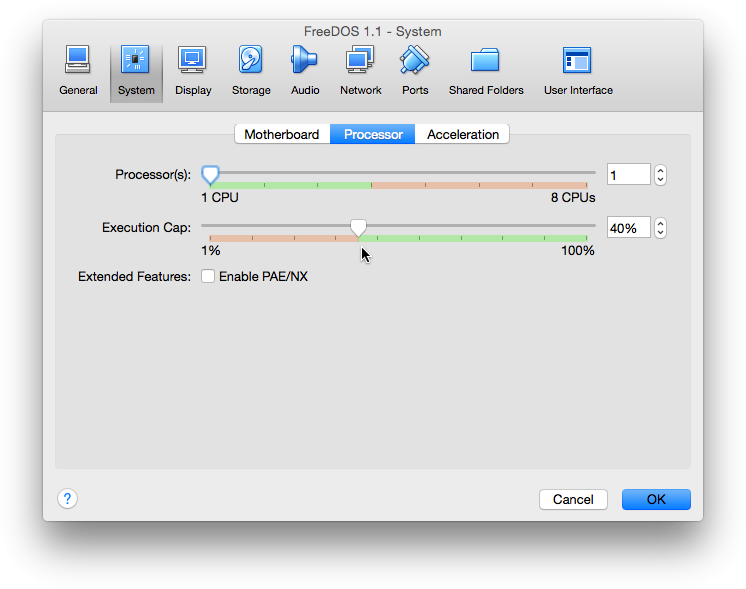Some DOS programs and even the terminal itself may, under some circumstances, use your CPU a 100 percent. Even if it is a intel i7 processor. They only use one core, but anyway:
Your computer may get hot.
This happens in VirtualBox, no matter if it is Microsoft DOS or FreeDOS.
So it is a good idea to limit the CPU usage to the DOS/FreeDOS virtual machine to say 40 percent. You do this in “System” – “Processor” – “Execution Cap”.
This will keep your computer from getting warmer as necessary – and in the end I can’ t feel any difference in speed of DOS programs used with 40% CPU usage.
What causes this problem?
As I understand it, it has something to do with the HLT instruction and the IDLE mode of the CPU. DOS programs seem to forget to signal the CPU that they don’t need it any more. VirtualBox on the other hand gives these programs unlimited access to the CPU.
Using power management programs like FDAPM by Eric Auer solves the problem too, at least for the shell and for programs that are power-management aware.