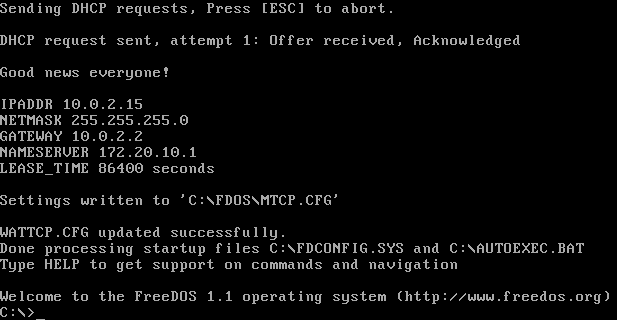The good news is: Most services run with DHCP. So there’s not much to configure if you have a DHCP server in your network (most people do, it’s already built into your router).
mTCP
In my VirtualBox FreeDOS images the central mTCP configuration file can be found here:
C:\FDOS\MTCP.CFG
(The location is defined by the SET MTCPCFG setting in AUTOEXEC.BAT.)
If you want static IPs, you can write them into that file.
By default, the images use a DHCP client to receive the IP settings automatically. In earlier versions of the FreeDOS images, the client was mTCPs own DHCP.EXE.
Since version 1.2, I prefer to use DDHCP.COM by Dave Dunfield. DDHCP.COM is started by AUTOEXEC.BAT and writes MTCP.CFG and WATTCP.CFG files as well.
WATTCP/WATT32
Networking programs that work with the WATTCP TCP/IP stack need their configuration set in:
C:\FDOS\WATTCP.CFG
(The location is defined by the SET WATTCP.CFG setting in AUTOEXEC.BAT.)
You can configure static IPs there. By default the IP information is automatically updated by DDHCP.COM, which is started in AUTOEXEC.BAT.
NTCPDRV
Another utility does the same job for Trumpet’s NTCPDRV: WATBAT.EXE reads WATTCP.CFG and writes the IP addresses into a batch file. Then it configures the network by setting the IP addresses as environment variables.
MS Client
By default MS Client uses its own DHCP client. DHCP is enabled in C:\NET\PROTOCOL.INI in section [TCPIP] with the line:
DisableDHCP=0
If you want to use fixed IPs, disable DHCP first in C:\NET\PROTOCOL.INI with:
DisableDHCP=1
Then set your IPs in the same section [TCPIP]. Here is an example – change it to your own IPs.
DefaultGateway=192 168 1 1 SubNetMask0=255 255 255 0 IPAddress0=192 168 1 25
Note that all addresses have to be written without dots “.”.
Nameservers are set in a different file, C:\NET\TCPUTILS.INI. For name resolution to work, make sure there is a section:
[dnr] drivername=DNR$ bindings=TCPIP
This is enough for a network with DHCP. If you use static IPs, add the nameservers in the same section. Here are some examples:
nameserver0=192 168 1 1 nameserver1=8 8 8 8 domain=domain.com
Last but not least: Check the workgroup name. It is set in C:\NET\SYSTEM.INI.
workgroup=WORKGROUP
The default value in all Windows versions is “WORKGROUP“. Most people leave it that way. If you have a different name, replace it.
NW Client
The only program that still needs IP addresses configured manually is the Novell Netware Client. So you should check and change the IP addresses in:
C:\NETWORK\NWCLIENT\HOSTS C:\NETWORK\NWCLIENT\NET.CFG C:\NETWORK\NWCLIENT\RESOLV.CFG
Good luck!