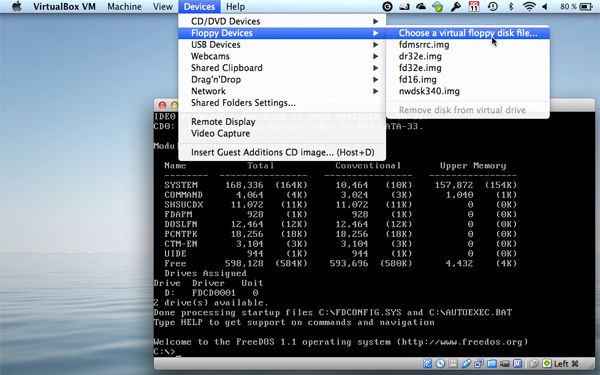To use a boot floppy with VirtualBox, please choose in the menu of the virtual machine:
"Devices" - "Floppy Devices"
Click on:
"Choose a virtual floppy disk file ..."
and point it to the *.img file, you like to use.
Novell NetWare and MS Client boot disks
Images from the “NetWare Boot Disk” (NwDsk) project by Erwin Veermans.
| Name | Description |
|---|---|
| fd32e.img | Novell Netware 32-bit Client (FreeDOS 1.0) Support for Ethernet, IP/IPX, CDROM/VC, USB support, TinyHost, ... |
| dr32e.img | Novell Netware 32-bit Client (OpenDOS) Support for Ethernet, IP/IPX, pkt driver, TinyHost, CDROM/VC ... |
| fd16.img | Novell Netware 16-bit Client (FreeDOS 1.0) Support for IPX, pkt driver, USB/CDROM/VC/LFN/, LPD Print Server, Ping, ... |
| fdmsrrc.img | Bart's Network Boot Disk This is is the NwDsk variant, based on FreeDOS 1.0 and Microsoft Client 3.0, with USB / CDROM / NTFS / LPD, Remote Recover, updated drivers. |