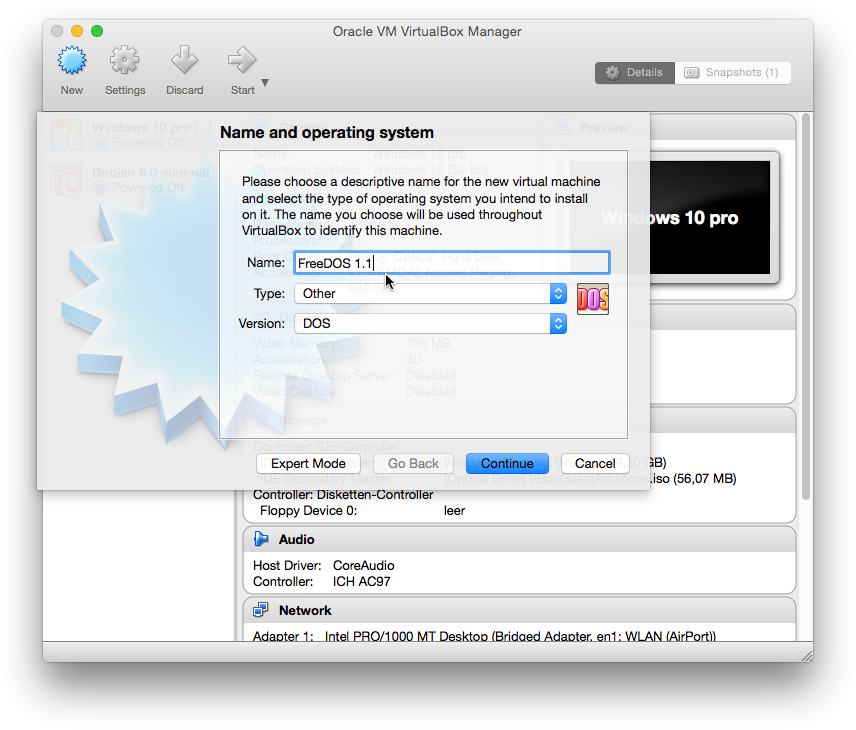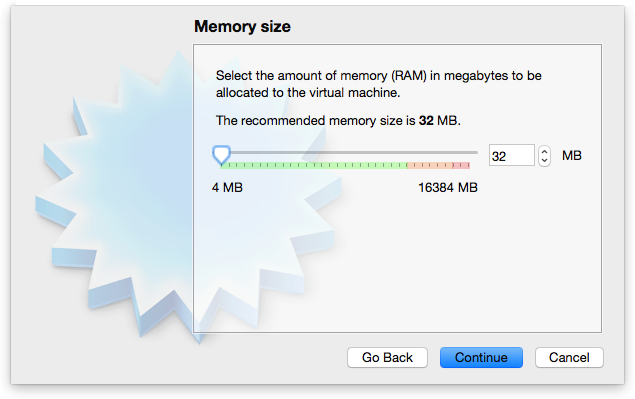To install a VHD image in VirtualBox:
- Download the zipped VHD-File, f.i. FreeDOS1.2.vhd.zip
- Unzip it.
- Save it to a location of your choice, f.i. in:
/Users/YourName/VirtualBox VMs/
- Start VirtualBox (I tested this with version 4 and 5).
- Choose “New“.
- Give the new virtual machine a name, f.i. “FreeDOS 1.2”
- Choose 32 MB RAM.
- Choose “Use existing hard disk” and point it to the location of the VHD-file.
- Choose “Finish“.
Your FreeDOS virtual machine is now ready to go – almost.
Additional information
Here is some important information you should know about: