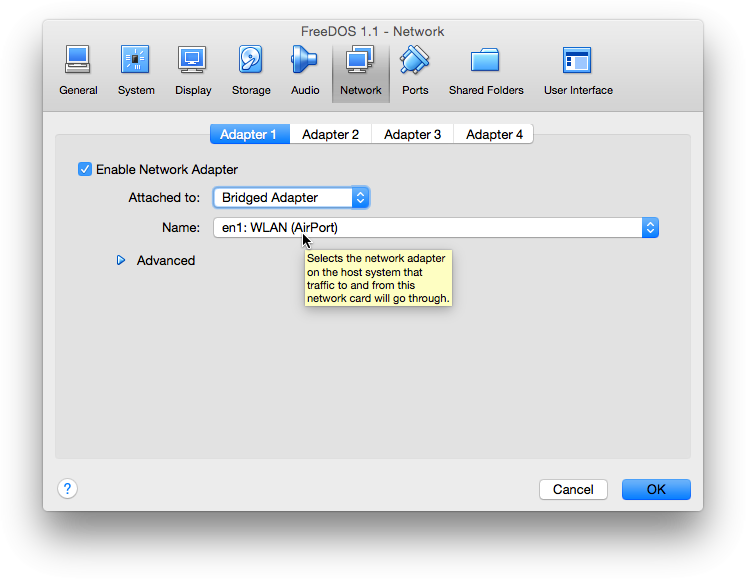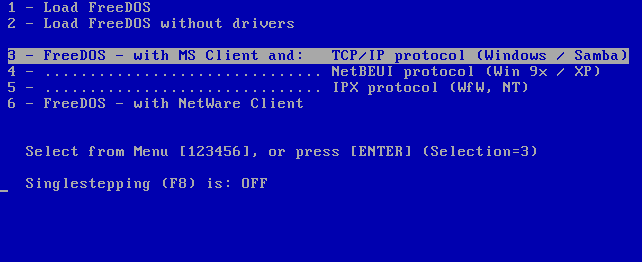Before you boot, please make sure the VirtualBox network configuration is set to “Bridged Adapter” and not to “NAT”.
MS Client can share a folder with your network neighborhood, so placing the FreeDOS image behind a NAT router could make things more difficult.
Then choose between three different network protocols:
- TCP/IP protocol – used in all Windows versions and with Samba in GNU/Linux.
- NetBEUI protocol – used in Windows 95, discontinued after XP
- IPX protocol – a Novell protocol which seems to have been used in Windows for Workgroups and Windows NT4.
Most people will choose TCP/IP protocol here. If you still run XP, consider to switch to NetBEUI as it needs less memory on your DOS client. (You might have to add NetBEUI to XP.)
Set your workgroup
Please make sure, you have configured:
C:\NETWORK\MSCLIENT\SYSTEM.INI
to use the correct WORKGROUP name in the lines:
workgroup=WORKGROUP logondomain=WORKGROUP
Per default the name is WORKGROUP and most people leave it at that in Windows. So this should work in most cases.
Set your username
The line
username=FREEDOS
in C:\NET\SYSTEM.INI is the name of the user, that is supposed to logon to your Windows share. By default the name is FREEDOS. Please make sure this user has an account with the same name and password on your Windows computer.
Set the password
The password will be set the first time you use the “net” command. It will be stored in a “Password List File” (PWL) in C:\NET. The file is named after your username, so the user FREEDOS has a password file called FREEDOS.PWL.
If you need to change or delete your password, simply delete the PWL file. MS Client will ask for a new password the next time you use the “net” command.