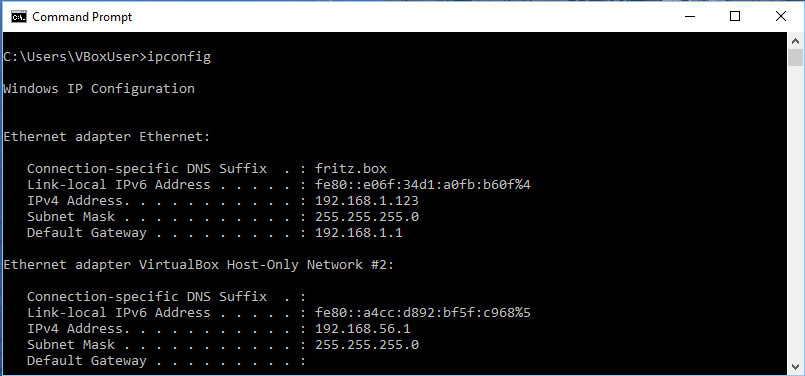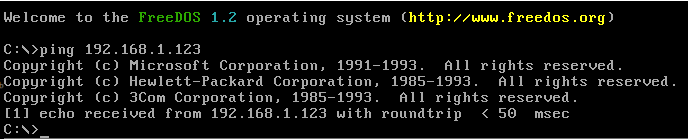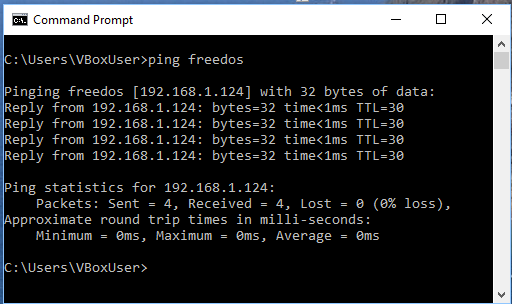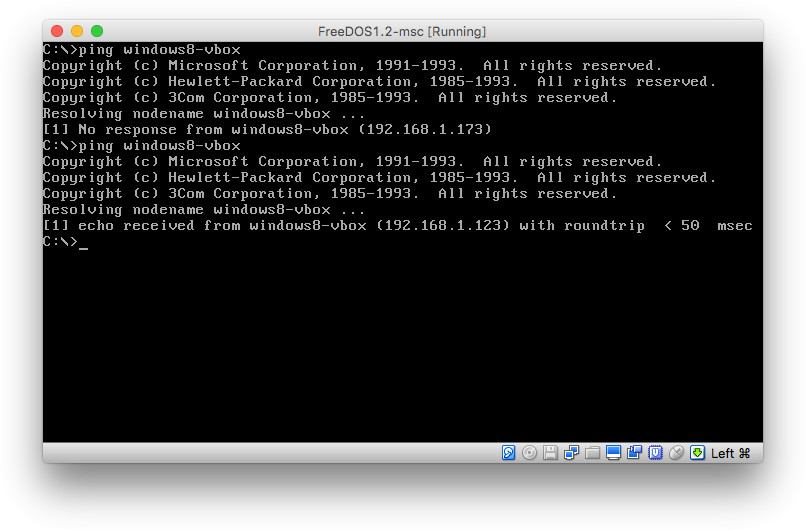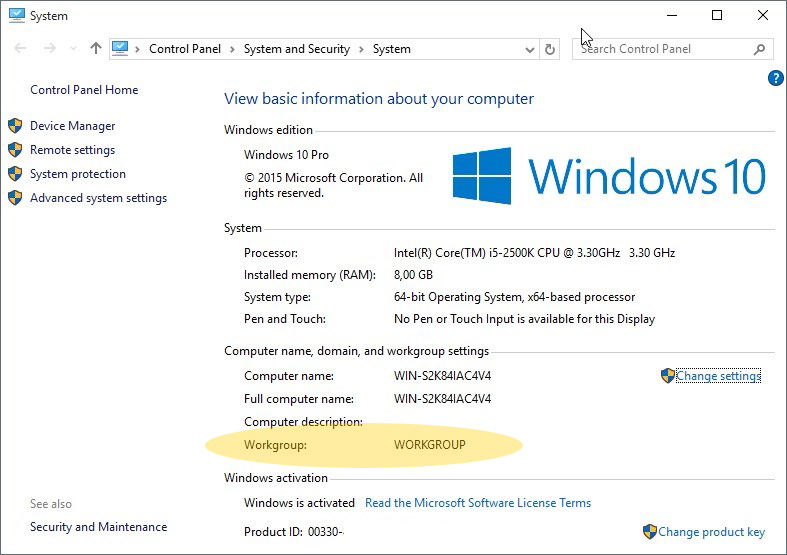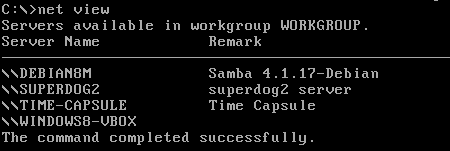If MS Client doesn’t seem to work correctly, please test the connectivity first.
Ping
Check the IP of your FreeDOS machine.
IPCONFIG C:\NET
Switch to the Windows machine and try to ping that FreeDOS IP. My virtual FreeDOS machine has the IP 192.168.1.124, so in a command prompt window in Windows I can ping it:
If you are unable to ping your FreeDOS machine, check if you are in the same network and no machine is behind a firewall or a router. Make sure the VirtualBox network adapter is not configured to “NAT”.
Let’s ping the Windows machine: First check the IP by opening a command prompt in Windows and typing:
ifconfig
Windows shows the IPs of all network adapters. Usually your IP is the the first on labeled as “IPv4 address”.
In the picture above, the IP is 192.168.1.123. Switch to FreeDOS and command: ping 192.168.1.123.
The result should be something like this:
If this doesn’t work: Check if both machines are in the same network, no machine is behind a firewall or a router and that the VirtualBox network adapter is not configured to “NAT”. Check the IP settings of the MS Client as described in IP addresses and configuration.
Name resolution
Next step is to check, if name resolution works. Change to the Windows machine and ping the FreeDOS machine by its hostname:
ping freedos
Now we find out the hostname of the Windows machine. Open a command prompt and type “hostname“.
Switch to the FreeDOS machine and ping the hostname of the Windows machine.
ping windows8-vbox
In my case I am getting sometimes the message
[1] No response from windows8-vbox
followed by a wrong IP of the Windows machine. My router doesn’t seem to work very well with resolving the IPs of VirtualBox machines. It immediately helps if you make the router refresh the network settings – or simply restart the router.
If name resolution still is not working on the FreeDOS machine:
- Check if
DNR.EXEis loaded inAUTOEXEC.BAT - Check if you have a section
[dnr]inC:\NET\TCPUTILS.INIas described in IP addresses and configuration.
Workgroup
If we can ping the machine, we try to find it in our workgroup. First: Take a look into “control panel – system” to find out the name of your workgroup. Normally this is WORKGROUP:
If your workgroup has a different name, change the name in your FreeDOS VirtualBox image accordingly in:
C:\NET\SYSTEM.INI
You should now be able to see your workgroup. In FreeDOS type:
net view
As in the picture above, you should be able to see the different members of your workgroup.
If you see something like this:
Error 6118: The list of servers for this workgroup is not currently available.
please take a look at Accessing remote machines.
In Windows you can only see the FreeDOS machine if MS Client is sharing something. For more about sharing folders or printers, see Share a folder with Windows.